Editor's review
Concerned parents can use Family Cyber Alert, a PC and Internet Activity Surveillance and Monitor, to keep a watchful eye on their family and monitor their PC and Internet activities. It will record everything your family does online and offline.
Pros: It is estimated that children in the 10-17 age group fall prey to sexual advances on-line. The perpetrators are something like 50,000 predators on-line at any time. And 75% of these incidents never get reported to parents. Monitoring seems to be the only way to keep children out of the harm’s way. While such advances may start in a chat room, the relations may continue through e-mails later. Prevention would then mean monitoring of all electronic access to the net by a child. The family alert lets you monitor all activity on a PC so that you know exactly what other users of the family PC has been up to in a given day. These encounters not only lead to the clutches of child molesters but can lead to social engineering on the part of financial, credit card and other information too.
This application will record everything your children do online and offline, including Email, chat/instant messaging, Websites, applications, File Access, keystroke, screen snapshots, and time & sequence. It provides automatic email forwarding, email/Chat/IM blocking, Website blocking, games/applications blocking, automatic keyword detection & danger alert, and intelligent reporting. All the functions work simultaneously, secretly saving the data to a hidden location. The user interaction is fairly simple. The interface is quite well designed and easy to learn.
Cons: An obvious question is if this level of monitoring is right. The trade off is of course your child’s safety vs. this question of privacy. Another aspect of this is that one could use this same tool for monitoring the activity of your spouse too. What about an employer using it on individual employees!
There are several products that help prevent access to disreputable sites. Is prevention better than monitoring!
Overall: If we keep aside the above questions the application does its stated purpose quite well. The rating is 4 stars for this application.


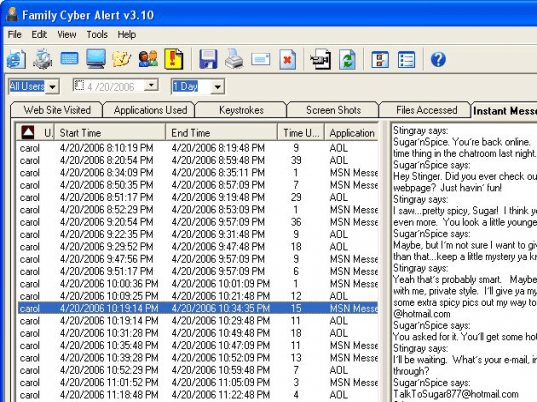

Small footprint
Not easily detected
Decent keylogger (if antivirus doesn`t block it)
Generic error when blocking web pages
Cons: Difficult to configure
Real Time Watch is sketchy at best
Terrible screen capture viewing interface
EXTREMELY short (and rude)support lifetime
Summary: The short of it is this product does it`s job..... somewhat. All of the shortcomings were something I could deal with as it essentially worked.... until I actually had a support request. I have very seldom heard, let alone experienced a denial of support on a paid product only 14 months after purchase. Rather than stand on my soap box and preach all the grievences I have please allow me to share my support request after I experienced a system crash on the pc I built for my children. After rebuilding the system and reinstalling their product I had trouble registering the software. Please keep in mind that the time frame between my purchase and the support request was exactly 1 year and 61 days. I also have complete transcripts posted to my facebook account and website. I can`t post the direct link but if you go to facebook and look up Seth C. Morse from Illinois I`ll give you all the details you need.
My request:
"I`m having trouble entering the activation key. I enter the key I received via email and hit run but it still pops up with "You can run the program 7 more days before it expires" each time I enter back in. Any help would be appreciated. Thank you."
Their reply:
"Your license is for one PC only. You purchased it well over a year ago. The free upgrade is no longer available to you. The new version requires new registration. If you ordered a CD, you can install it from CD. As a customer, you can upgrade to the New version without paying the full price. This offer is only available to existing FCA customers. Please visit xxxxxx."